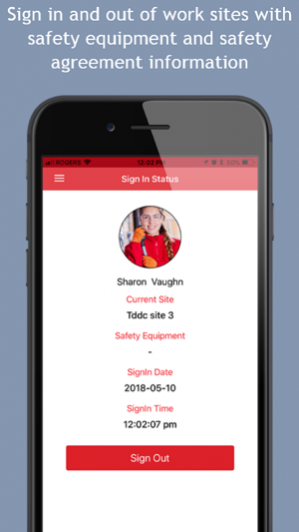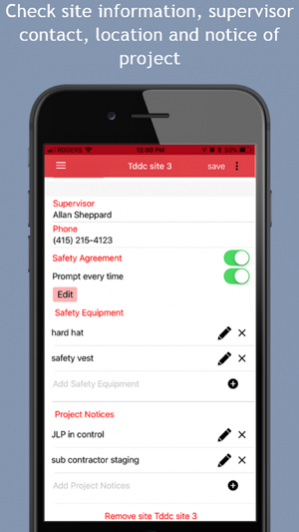Digital Sign In Manager 3.7
Free Version
Publisher Description
Manage and record your employees remotely with this specifically designed app. No longer do site visitors or field staff have to visit the site office to sign in at the construction site, simply arrive at the defined site area and sign in with one click of the app. Managers are able to review the sign ins and outs as well as export the log automatically. - manager has option to enable safety agreement for agreement to work on site. - Broadcast to all site visitors in case of emergency - Check your site visitors, their profile information, including safety credentials, employer, phone numbers, sign in location services. - Manage notice of project, safety gear information, and site staff contacts - Automatic reminders to sign out of the app after a certain amount of time - Add and manage multiple sites - location tracking if enable by the user and the site managers get: - gets real time notification when an employee signs in and out (James smith truck operator from ABC contracting has signed into Ikea site 1 at 8:00:00am) - manage panel shows full log of all sign ins and outs, along with user profile, contact info, picture ID, and location information (if they allowed the location services) - managers are able to send emergency broadcasts to all users signed in - managers can remind users to sign out if they haven't done so.
May 19, 2018 Version 3.7 -Performance improvements and bug fixes.
About Digital Sign In Manager
Digital Sign In Manager is a free app for iOS published in the Office Suites & Tools list of apps, part of Business.
The company that develops Digital Sign In Manager is 1921529 Ontario Inc.. The latest version released by its developer is 3.7.
To install Digital Sign In Manager on your iOS device, just click the green Continue To App button above to start the installation process. The app is listed on our website since 2018-05-19 and was downloaded 0 times. We have already checked if the download link is safe, however for your own protection we recommend that you scan the downloaded app with your antivirus. Your antivirus may detect the Digital Sign In Manager as malware if the download link is broken.
How to install Digital Sign In Manager on your iOS device:
- Click on the Continue To App button on our website. This will redirect you to the App Store.
- Once the Digital Sign In Manager is shown in the iTunes listing of your iOS device, you can start its download and installation. Tap on the GET button to the right of the app to start downloading it.
- If you are not logged-in the iOS appstore app, you'll be prompted for your your Apple ID and/or password.
- After Digital Sign In Manager is downloaded, you'll see an INSTALL button to the right. Tap on it to start the actual installation of the iOS app.
- Once installation is finished you can tap on the OPEN button to start it. Its icon will also be added to your device home screen.